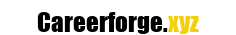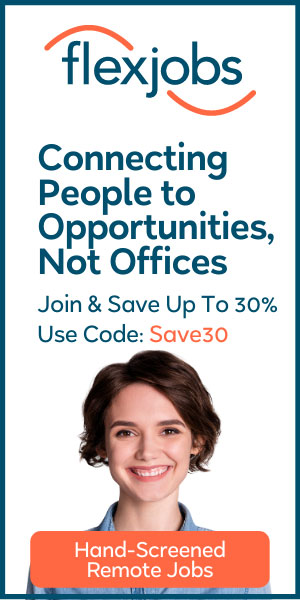The right desktop setup for office work isn’t just about having the latest technology—it’s about creating an environment where efficiency and productivity can thrive. Choosing the right desktop can significantly enhance workflow, minimize disruptions, and support a smooth, continuous operation. Factors such as processor speed, memory, storage capacity, and ergonomic design are essential in ensuring that the system can handle daily tasks with ease and adapt to the evolving demands of a modern workspace.
This careful selection ultimately contributes to a more effective and engaged workforce, driving overall business success.
Types of Desktops for Office Work
All-in-one desktops combine the computer’s components and the display into a single unit, saving space and reducing cable clutter. These systems often feature touchscreens and sleek designs, making them ideal for offices with limited desk space. They’re generally easier to set up and offer a clean, modern aesthetic, but they can be harder to upgrade compared to other types of desktops.
Tower desktops are the traditional form factor for desktop computers, consisting of a separate tower housing the computer’s components, connected to a monitor.
This setup provides excellent performance and expandability, as you can easily upgrade individual components like the graphics card, memory, and storage. They’re typically more powerful than all-in-one desktops, making them suitable for demanding office tasks, but they do take up more space and involve more cables.
Mini PCs are compact desktops that pack a surprising amount of power into a small form factor. These tiny machines are designed to be energy-efficient and space-saving, fitting into the smallest of office environments.
Despite their size, many mini PCs offer good performance for everyday office tasks and can often be mounted behind a monitor to save even more space. However, like all-in-one desktops, they can be more challenging to upgrade compared to tower desktops.
Essential Features of a Desktop for Office Work
When selecting a desktop for office work, focus on these features:
-
Processor Speed: Look for a CPU with at least quad-core and 3.0 GHz or higher for smooth multitasking and fast performance.
-
RAM: Opt for a minimum of 8GB for basic tasks, but 16GB or more for more intensive workloads or future-proofing.
-
Storage Capacity: Choose an SSD (Solid State Drive) over HDD for faster read/write speeds. Aim for at least 256GB SSD for basic tasks, but 512GB or more if you store large files.
-
Graphics Capabilities: Integrated graphics are sufficient for standard office work, but if you plan to do any graphic design or video editing, consider a dedicated graphics card.
These specs ensure your desktop will handle most office tasks efficiently and have some room for growth.
Ergonomics and Design of Office Desktops
Good design and ergonomics in a desktop setup can have a massive impact on your comfort, efficiency, and health over time. An ergonomic chair, desk, and monitor positioning can reduce strain on your back, neck, and eyes. Adjustable desks allow for alternating between sitting and standing, which can ease the physical toll of prolonged sitting.
Ergonomic keyboards and mice can prevent repetitive strain injuries like carpal tunnel syndrome.
Design isn’t just about aesthetics; it’s about creating a functional workspace that promotes productivity and reduces stress. Well-placed lighting can reduce eye strain, while a clutter-free, well-organized desk can enhance focus. Investing in ergonomic and well-designed office furniture and equipment isn’t just a luxury—it’s a necessity for long-term health and productivity.
Budget Considerations
Get a good processor, but don’t overkill. Aim for an Intel i5 or Ryzen 5; they’ll handle multitasking without burning a hole in your pocket. For RAM, 8GB is a minimum, but 16GB is preferable.
Storage? SSDs offer speed without a huge price tag—go for at least 256GB.
Want to shave off some costs? Skip the brand-new models and hunt for refurbished units from reputable sources.
They often come with warranties and are significantly cheaper. Sites like Newegg and Amazon have solid deals, especially during sales events like Black Friday.
Consider brands with a good balance of price and performance—Lenovo ThinkCentre and Dell OptiPlex are solid bets. Don’t forget to check local tech forums and stores for deals that might fly under the big retailers’ radar.
Always read reviews and ensure after-sales support is robust. The best deals are those where you’re not just saving money upfront but also getting value over time. Happy hunting!
Choosing a Desktop for Office Work
When selecting a desktop for office work, consider factors such as processor speed, memory, storage capacity, and ergonomic design to ensure efficient workflow and minimize disruptions.
All-in-one desktops save space but can be harder to upgrade, while tower desktops offer excellent performance and expandability. Mini PCs are compact and energy-efficient but may require more effort to upgrade.
Key Features to Focus On
- A quad-core processor with 3.0 GHz or higher
- At least 8GB of RAM
- An SSD with 256GB or more storage capacity
- Integrated graphics for standard office work
Good design and ergonomics can significantly impact comfort, efficiency, and health over time.
Selecting a Desktop: Balance Price and Performance
Aim for a balance between price and performance when selecting a desktop. Consider brands like Lenovo ThinkCentre and Dell OptiPlex.
Refurbished units from reputable sources can offer significant savings without compromising on quality or after-sales support. Always read reviews and ensure robust after-sales support to get the best value over time.